Get Started
This package is at its core an integration of many of the works of Andrei Kashcha that form ngraph. It is intended to make large visualisations of simple monopartite graphs, such as this visualisation of CRAN dependencies, where the user uses the keyboard and mouse to explore the galaxy-looking graph (w, a, s, d, and the arrow keys). At its core grapher is an htmlwidget like any other (e.g.: plotly, and highcharter) and will work with R Markdown and Shiny.
In this guide, we show example code but do not render the visualisation since embedded in a document such as this one they can only be underwhelming: you are encouraged to run the examples in your R/RStudio session.
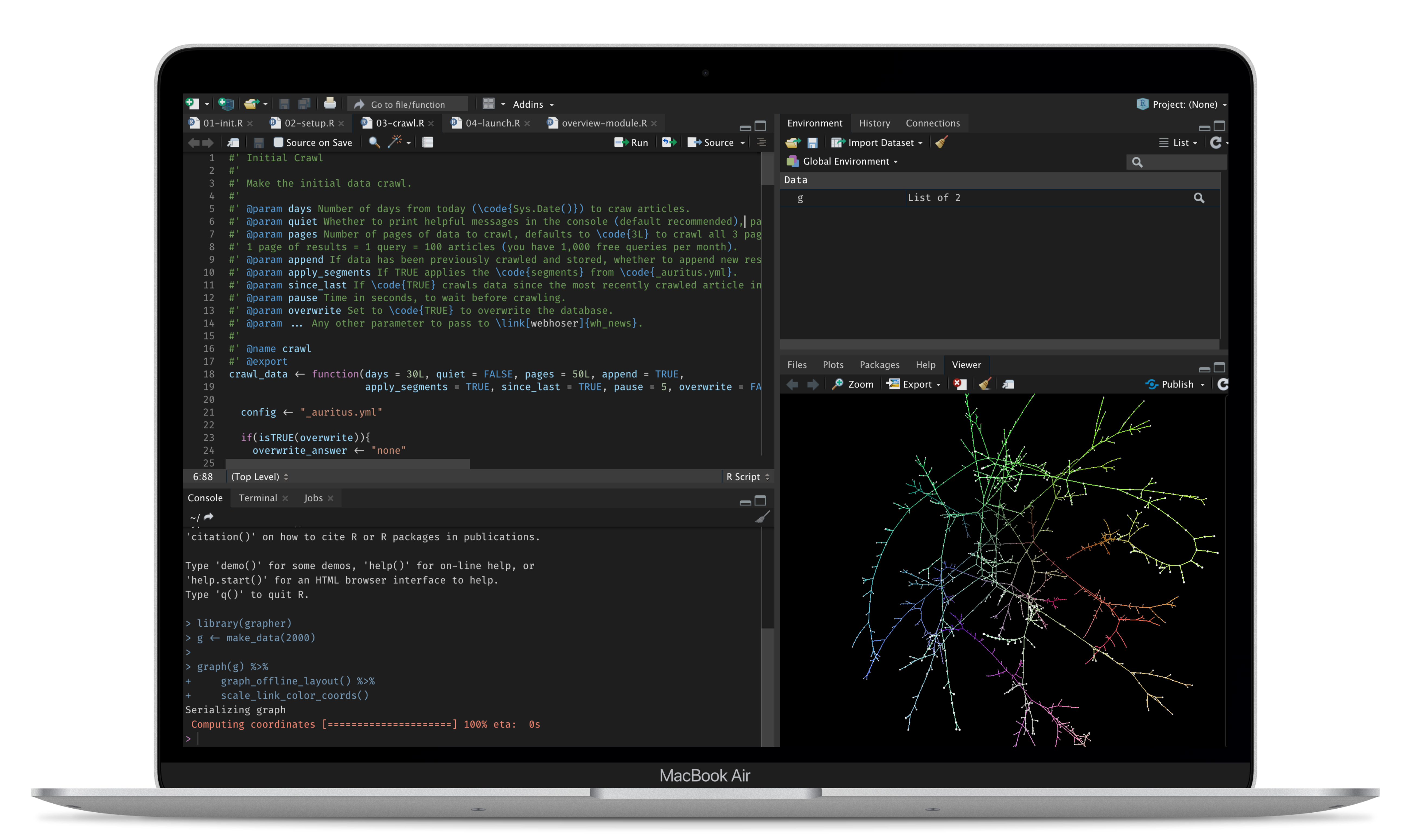
grapher attempts to combine ease of use and customisation. One can initialise a graph from almost type of graph object with a single line of code but nonetheless greatly customise all visual aspects of the graph later on.
There are many ways to refer to the components of a graph, grapher refers to them as nodes and links.
- nodes: vertices, points, etc.
- links: edges, lines, etc.
To initialise a graph one needs at least nodes or links, the graph cannot be initialised empty.
Many of the examples in the manual pages and this documentation make use of a convenience function to generate graph data, called make_data which returns a list of two data.frames: links and nodes. It takes a parameter n to define the size of the graph wanted, which defaults to 100.
g <- make_data() # mock data
head(g)
#> $nodes
#> # A tibble: 100 x 4
#> id label size color
#> <chr> <chr> <dbl> <chr>
#> 1 1 A79 13 #12a2a8
#> 2 2 S19 23 #ffbf50
#> 3 3 A79 39 #8a60b0
#> 4 4 I61 28 #6f63bb
#> 5 5 D30 17 #2ca030
#> 6 6 D82 13 #ff7f0e
#> 7 7 W75 15 #c7519c
#> 8 8 K63 22 #2ca030
#> 9 9 W75 40 #bcbd22
#> 10 10 I61 15 #c7519c
#> # … with 90 more rows
#>
#> $links
#> # A tibble: 100 x 4
#> source target weight hidden
#> <chr> <chr> <dbl> <lgl>
#> 1 1 85 6.68 FALSE
#> 2 2 69 6.48 FALSE
#> 3 3 22 4.03 FALSE
#> 4 4 93 2.55 FALSE
#> 5 5 89 6.42 FALSE
#> 6 6 51 4.51 FALSE
#> 7 7 54 6.68 FALSE
#> 8 8 93 3.60 FALSE
#> 9 9 54 4.98 FALSE
#> 10 10 42 8.22 FALSE
#> # … with 90 more rows
With data generated and the package loaded we can start visualising graphs.
List
You can initialise the graph from a named list of nodes and links, grapher assumes that the latter are data.frames where the first column of the nodes data.frame contains the unique node id and that the first two columns of the links indicate the source and target of the links. Other columns are treated as meta data to subsequently define aspects such as size and color of the nodes and links.
graph(g)
igraph
# create an igraph ring
ig <- igraph::make_ring(10)
graph(ig)
Tidygraph
tbl_graph <- tidygraph::create_ring(20)
graph(tbl_graph)
Gexf
If you pass a character string as first argument it is assumed to be the path to either a .gexf or a .gv file. It could in fact also be a json file, but that is demonstrated later as it only applies to the Shiny framework.
These are particularly useful if you are importing graph data from another software such as Gephi or GraphViz.
It must be noted however, that some features of the package will not be available using this method. The files are read in R and passed to the JavaScript front end, they are not interpreted by grapher, therefore things such as scaling functions will not work. These visual aspects should be computed beforehand in whatever software you used to generate said files.
graph("http://gephi.org/datasets/LesMiserables.gexf")
Dot
fl <- system.file("example/dotfile.gv", package = "grapher")
graph(fl)
Graphframe
You can also initialise a graph from an object of class graphframe as returned by the graphframes package.
library(sparklyr)
library(graphframes)
# create graphframe
sc <- spark_connect(master = "local", version = "2.3.0")
spark_links <- copy_to(sc, g$links, "links")
spark_nodes <- copy_to(sc, g$nodes, "nodes")
g <- gf_graphframe(spark_nodes, spark_links)
graph(g)
Data.frame
From a single data.frame, it assumes those are links.
graph(g$links)
Or pass the data.frame of nodes and links separately.
# pass only links
graph() %>%
graph_links(g$links, source, target)
# pass nodes and links
graph() %>%
graph_nodes(g$nodes, id) %>%
graph_links(g$links, source, target)